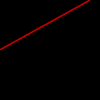imagesave
imagesave — Save a previously created image.
Description
Plugin opcode in image. This opcode is part of the plugin repository and has to be installed separately. The plugin repository can be found here: https://github.com/csound/plugins
Save a previously created image. An empty image can be created with imagecreate and its pixel RGB values can be set with imagesetpixel. The image will be saved in PNG format.
Initialization
iimagenum -- the reference of the image to be save. It should be a value returned by imagecreate.
filename -- The filename to use to save the image.
Examples
Here is an example of the imagesave opcode. It uses the file imageopcodes.csd and imageOpcode01.png.
Example 463. Example of the imagesave opcode.
<CsoundSynthesizer> <CsOptions> ; Select audio/midi flags here according to platform -n ;no sound output </CsOptions> <CsInstruments> sr = 44100 ksmps = 32 0dbfs = 1 nchnls = 2 ; by Cesare Marilungo 2008 ; additions by Menno Knevel 2021 ; image opcodes need a black canvas- black = no sound! giimage1 imageload "imageOpcode01.png" ; load this image giimagew, giimageh imagesize giimage1 ; get dimensions of imageOpcode01.png giimageNEW imagecreate giimagew,giimageh ; and use those same dimensions for the new image instr 1 ; copies imageOpcode01.png and changes it kndx = 0 kx linseg 0, p3, 1 prints "\nwidth = %d pixels, heigth = %d pixels\n\n", giimagew, giimageh myloop: ky = kndx/(giimageh) ; y-axis krd, kgn, kbl imagegetpixel giimage1, kx, ky ; get pixels from 'old' image imagesetpixel giimageNEW, kx*.9, ky*.5, krd, kgn, kbl; redesign the image loop_lt kndx, 0.5, giimageh, myloop endin instr 2 imagesave giimageNEW, "imageOUT.png" ; save this new image endin instr 3 imagefree giimage1 ; unload images imagefree giimageNEW endin </CsInstruments> <CsScore> i1 1 1 i2 2 1 i3 3 .1 e </CsScore> </CsoundSynthesizer>
This is what the saved image imageOUT.png looks like: